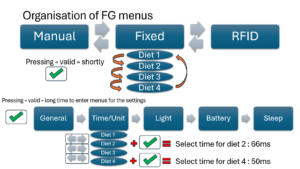23 July 2024
In
Protocols
FISHGUN D2 : Update Version 2.0.5
Full Guide on How to Update your Fishgun to the Latest Version
Pre-requirements
– A Computer from where you can run executable files
– A Fishgun with micro usb cable
Installation Steps
Step 1: Download the files folder
Step 2: Connect your Fishgun to the computer using usb wire.
Step 3: Open the dowloaded folder, launch the app called « setup ».
Step 4: Wait until the program is full charged. The black screen is closing by its own.
Step 5: Disconnect the Fishgun from your computer
Step 6: Press the “✔” button for 3 seconds -> « General menu », press “✔” button (short time). Then press Right arrow to find « Reset » , press the “✔” button (short time).
confirm reset by pressing the “✔” button.
You Fishgun is now updated to the latest version. 🎉